




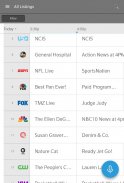



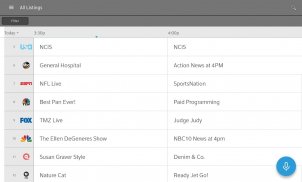










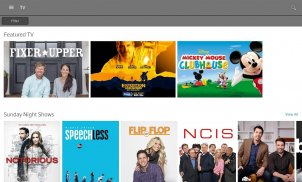

का विवरण XFINITY TV Remote
Use your smartphone or tablet as a remote control. Change channels, browse XFINITY On Demand and TV listings. If you’re an X1 customer, you can now bring the power of X1 voice remote to your mobile device.
Key Features:
-Tune to your preferred channels on your TV from the Listings view, and use Filters to narrow down listings by categories such as Sports, Kids, High Definition, Closed Captioning, and more.
-Browse the XFINITY On Demand library featuring thousands of TV shows and movies, and launch your selection onto your TV from the app.
-Use the Search feature to find TV shows, movies, or channels.
-Rename the cable boxes in your home for easier identification.
Features for DVR Customers:
-Launch existing recordings onto your TV right from the app and delete them when you’re finished.
-View scheduled recordings.
Exclusive Features for X1 Customers:
-Say it and see it with the new X1 voice remote feature. Use voice commands to change channels, find shows, get recommendations, launch apps, and more!
-Conveniently change channels on your TV using the channel number keypad.
-Use the directional (up, down, left, right) pad on the app for on-screen navigation, just like you would on your X1 remote.
Requirements:
-Reliable WiFi or cellular internet connection
-XFINITY TV service with a compatible cable set-top box (for TV and DVR control). For more details, please see https://www.xfinity.com/support/articles/downloading-cable-tv-app
-XFINITY username and password. See help links below if needed.
-Some restrictions may apply. Not available in all areas.
Get Help Signing In:
-Create an XFINITY username and password: xfinity.com/getstarted
-Look up your existing XFINITY username: xfinity.com/username
-Reset your XFINITY password: xfinity.com/password
Questions:
-Help and support page: xfinity.com/support/xfinity-apps
रिमोट कंट्रोल के रूप में अपने स्मार्टफोन या टैबलेट का उपयोग करें। चैनल बदलें, डिमांड और टीवी लिस्टिंग पर XFINITY ब्राउज़ करें। यदि आप एक X1 ग्राहक हैं, तो आप अब अपने मोबाइल डिवाइस में X1 वॉइस रिमोट की शक्ति ला सकते हैं।
प्रमुख विशेषताऐं:
लिस्टिंग दृश्य से अपने टीवी पर अपने पसंदीदा चैनलों के लिए, और खेल, बच्चों, उच्च परिभाषा, बंद कैप्शनिंग, और अधिक जैसे श्रेणियों द्वारा लिस्टिंग को कम करने के लिए फिल्टर का उपयोग करें।
हजारों टीवी शो और फिल्मों की विशेषता लाइब्रेरी पर मांग को बढ़ाएं, और ऐप से अपने टीवी पर अपना चयन लॉन्च करें।
टीवी शो, फिल्में, या चैनल खोजने के लिए खोज सुविधा का उपयोग करें।
आसान पहचान के लिए अपने घर में केबल बॉक्स रखें।
डीवीआर ग्राहकों के लिए सुविधाएँ:
अपने टीवी पर मौजूदा रिकॉर्डिंग को ऐप से दाईं ओर ले जाएं और समाप्त होने पर उन्हें हटा दें।
-विशिष्ट रिकॉर्डिंग देखें।
एक्स 1 ग्राहकों के लिए विशेष सुविधाएँ:
-इसको देखें और इसे नए X1 वॉयस रिमोट फीचर के साथ देखें। चैनल बदलने, शो खोजने, सिफारिशें प्राप्त करने, एप्लिकेशन लॉन्च करने और अन्य चीजों के लिए वॉइस कमांड का उपयोग करें!
चैनल नंबर कीपैड का उपयोग करके अपने टीवी पर चैनलों को नियमित रूप से बदलें।
ऑन स्क्रीन नेविगेशन के लिए ऐप पर दिशात्मक (ऊपर, नीचे, बाएं, दाएं) पैड का उपयोग करें, जैसे आप अपने X1 रिमोट पर करते हैं।
आवश्यकताएँ:
विश्वसनीय वाईफाई या सेलुलर इंटरनेट कनेक्शन
संगत केबल सेट-टॉप बॉक्स (टीवी और डीवीआर नियंत्रण के लिए) के साथ -XFINITY टीवी सेवा। अधिक जानकारी के लिए, कृपया https://www.xfinity.com/support/articles/downloading-cable-tv-app देखें
- स्थिरता उपयोगकर्ता नाम और पासवर्ड। यदि आवश्यक हो तो नीचे दिए गए सहायता लिंक देखें।
-कुछ प्रतिबंध लागू हो सकते हैं। सभी क्षेत्रों में उपलब्ध नहीं है।
साइन इन करने में सहायता प्राप्त करें:
एक XFINITY उपयोगकर्ता नाम और पासवर्ड बनाएँ: xfinity.com/getstarted
अपने मौजूदा XFINITY उपयोगकर्ता नाम को प्राप्त करें: xfinity.com/username
अपना XFINITY का पासवर्ड सेट करें: xfinity.com/password
प्रशन:
-हेल्प और सपोर्ट पेज: xfinity.com/support/xfinity-apps










